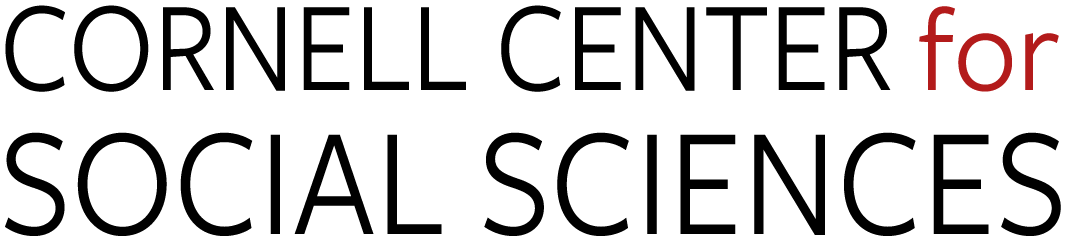How to access and use your Apps On Demand computing account for coursework.
Note: A Canvas course is required for access to Apps on Demand.
If you are a Cornell professor and would like to set your class up with Apps on Demand (AoD) through CANVAS, please follow the instructions below.
Getting Setup in Apps on Demand:
- Visit https://it.cornell.edu/appsondemand
- On the right, click the ‘ Get Help with Apps on Demand’
- The 4th field down is ‘ Request Type’ , please select ‘New Setup of Apps on Demand’ .
- Complete as much as the form as possible. If some details are not known at this time, please use ‘TBD’ to complete the field.
References for Using Apps on Demand:
If you have any questions, please contact appsondemand@cornell.edu
You must be enrolled in a CANVAS course in which the professor has set up AoD.
- Sign in to CANVAS using your normal Cornell netid and password.
- On the left, select the course that requires software use and is set up to use AoD.
- On the left of the CANVAS course, the home page will be a button labeled “Apps on Demand” above “Settings.” Click that to initiate AoD.
Video: Introduction to Using CANVAS Apps on Demand for Cornell Users: